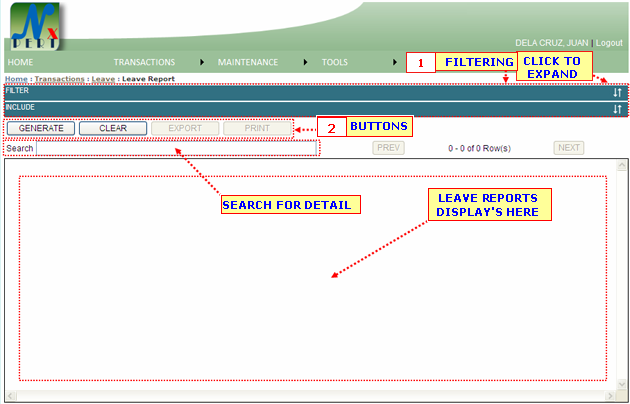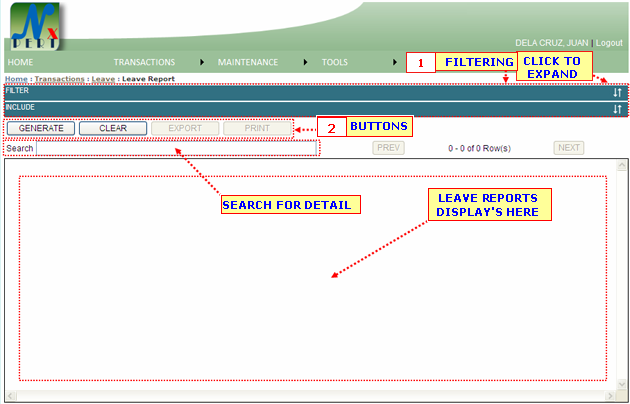| 1. |
FILTER: Filtering is use to select specific details or informations to be viewed only or to be print-out as specified by the user.
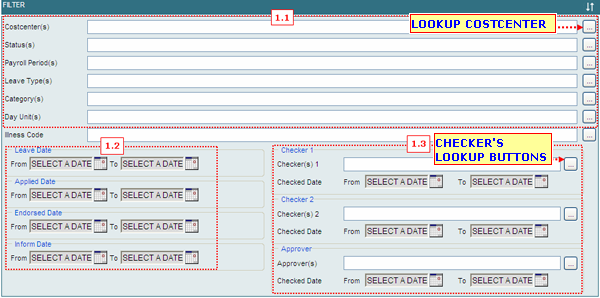
1.1 You can filter Leave report by its Costcenter, Status, Payroll Period, Leave Type, Category, Day Unit, Illness Code.
- Each informations are constantly designed, for you to do the same procedures:
- You can type an informations directly from the space provided for you or view its list from the lookup window by cliking the lookup button.
Assume you have click the lookup button.
Lookup for Costcenter:
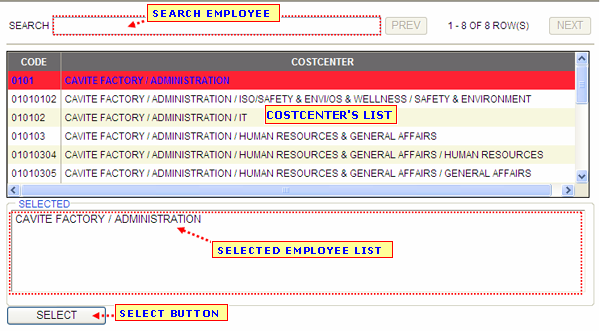
- You may use the SEARCH BOX to search for a specific detail/information.
- From the costcenter list, select a row to be included in the selected list by clicking it ones.
- From the selected list, exlude costcenter by double clicking on it.
- You may use the "SELECT" button to to select all costcenters from the selected list.
|
|
Note: You may double click a row from the list to select an information directly.
Note: You may follow the same procedures in selecting informations for other lookups.
|
|
INCLUDE: Is use to select specific Column Header to be inluded in reports.
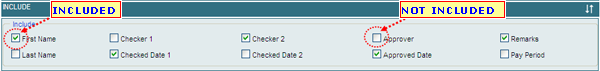
- A user may click on the box to check/uncheck column.
- Put a cheked mark on the box to inlude column in reports. If not just leave un-checked.
1.2 This is where you can filter Leave Reports by its Leave date, Applied, Endorsed, or Informed.
- To select Date, click into this icon
![]()
1.3This is where you can filter Leave Report by Checkers and its Date Checked.
Lookup for Checkers:
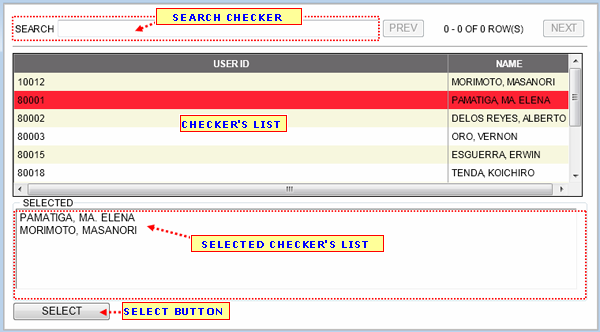
- You may use the SEARCH BOX to search for a specific detail/information.
- From the Checker's list, select a row to be included in the selected list by clicking it ones.
- From the selected list, exlude costcenter by double clicking on it.
- You may use the "SELECT" button to to select all costcenters from the selected list.
|
|
Note: You may double click a row from the list to select an information directly.
Note: You may follow the same procedures in selecting informations for other lookups.
|
|
Cheked Date: You can filter checkers by when its date checked. Click this icon to select date. ![]()
|
|
|
GENERATE button: A user may click this button to display result for report.
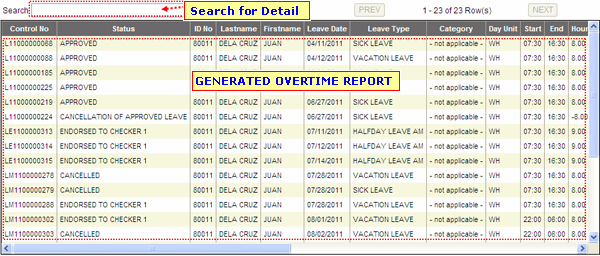
CLEAR button: A user may click this button to clear out or empty the result.
EXPORT button:
PRINT button: To print report(s) from the Result List.
CANCEL button: Use to cancel Report.
|
|